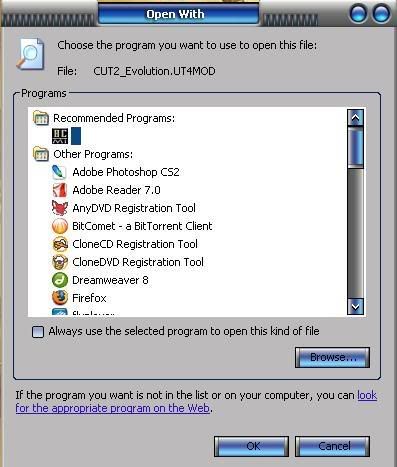Page 1 of 1
Unable to install
Posted: Sun Jul 01, 2007 1:58 am
by kharaa
I have all the latest patches + megapack
But when i double click the ut4mod file, it asks me for a program to use to open the file.
I have no idea what to select.
Posted: Sun Jul 01, 2007 2:25 am
by genman
Posted: Sun Jul 01, 2007 2:51 am
by kharaa
That doesn't address my issue, the file is a ut4mod file already. My version of UT2K4 comes from the Unreal Anthology
this is the problem i'm getting
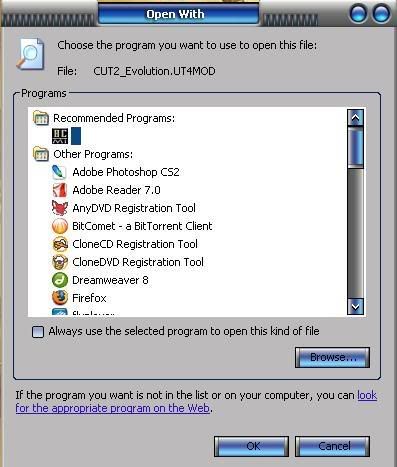
Posted: Sun Jul 01, 2007 4:04 am
by R.Flagg
You may have lost file association. If so, to fix it manually:
go thru Windows Explorer/Tools/Folder Options/File Types..., find it, go to Advanced and Edit, and under 'Application to use this blah blah', put this (with your own drive letter);
C:\UT2004\System\Setup.exe install "%1"
Hope this helps.
Posted: Sun Jul 01, 2007 1:55 pm
by genman
Posted: Mon Jul 30, 2007 9:09 pm
by Yuni
...or you just simply click browse... Then go to your System folder of UT2004 and choose the setup.exe there and you tick on the box "always open this type of files with this file" or w/e.
Posted: Sat Aug 18, 2007 3:50 am
by D0P3F15H
I have the same problem and fixed it just how is stated above but now I get this:
UT2004 Setup Build UT2004_Build_[2004-03-03_02.42]
OS: Windows XP 5.1 (Build: 2600)
CPU: GenuineIntel PentiumPro-class processor @ 1731 MHz with 1021MB RAM
Video: No Video
Setup: Unknown disposition
History: USetupDefinition::Init <- WFilerWizard::WFilerWizard <- Setup
Any ideas?
Posted: Sat Aug 18, 2007 3:12 pm
by jb
D0P3F15H,
sorry for your trouble, is there anything in the ChaosUT2.log file?
Maybe trying to delete the ChaosUT2.ini and ChaosUT2user.ini files and try again?